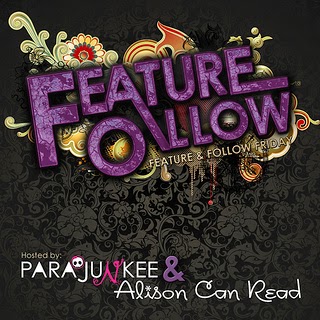
I consulted my best friend Google! Haha :) I'd just type into the search bar something like "popular YA books" or "top recommended books in YA". I'd get links to book blogs and such and I'd bookmark them for future recs. Then when I found out about the existence of Goodreads, I was on there everyday. The site is so easy to use although I wouldn't say the same for the phone app :S Click on the button below to add me :)
How did you find out about new books and thanks for coming by!


I always just browsed the library for interesting books before blogging. New follower here, have a great weekend!
ReplyDeleteMy library's not that close to me so I usually don't go :( Have a great weekend too!!
DeleteNice! I don't think I ever did that really. If anything I just went to Amazon, clicked what books I read and loved and got quite a few helpful rec's!
ReplyDeleteHere's my Follow Friday
Have a GREAT day!
Old Follower :)
Ya those recs are really great!! But I wasn't really familiar with online shopping then haha :)
DeleteGoodreads is my go to source as well, I just love it for new releases and to see what books are being raved about currently.
ReplyDeleteIt's definitely in my top favourite websites :)
DeleteBefore blogging, I would usually google popular YA books as well! I would also mostly just read books that everyone was reading at the time. I figured if it was hyped up, it must be good.
ReplyDeleteSame!! I'd always think can't go wrong with books everyone likes right?!! Hahaha~
Delete